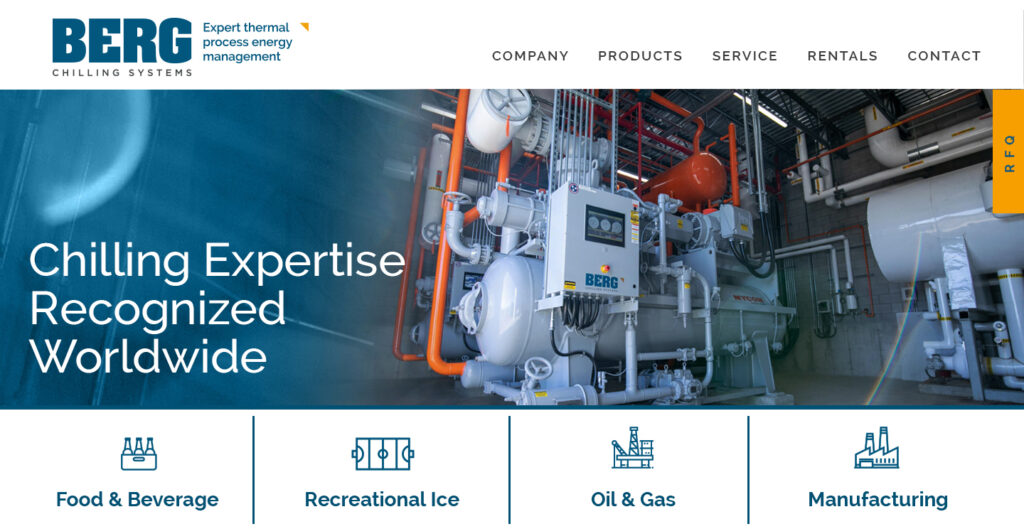Your manufacturing company web design is more important than you think. Some B2B businesses feel it’s more important to personally network to win contracts, but today’s digitally-connected world is proving them wrong. Manufacturers of retail products learned long ago that a good quality, appealing website is a must.
Even if you manufacture visually uninteresting items such as spare parts for washing machines, your leading competitors will have professional photography and web design that show the final products as works of art.
Why Is Your Manufacturing Company Web Design So Important?
Personal networking will always be the vital sales component it has always been, but digital technology – the most powerful communication tool yet – greatly multiplies the advantages of all personal interaction, including networking.
Technology also simplifies business logistics. Companies looking for suppliers – your company, perhaps – are doing their homework online right now. In fact, they are actively trying to find you but you have to be there to be found, and the sole purpose of professional web design is to make you visible and engaging online.
Manufacturing Company Web Design – First Impressions
The first thing your potential customers do, even if your manufacturing company has been recommended to them, is visit your website. If it doesn’t effectively deliver your message and appear professionally designed, then you’ve lost the power of a top-quality first impression.
Once lost, good first impressions cannot be regained and second impressions – if you get the chance to make them – will never be as powerful in supporting your awareness and sales goals.
Manufacturing Company Web Design – Some Great Examples
This manufacturing company website creates a great first impression:
- Fully branded – in terms of logo, company name and consistent colour palette
- Business – it’s crystal clear that this manufacuturer provides industrial temperature control solutions
- Main image – high impact; you can almost feel the chill factor!
- USP – a company with extensive experience in terms of years, global reach and number of industry types
OVERALL – A modern website, great use of colours, eye-catching images and clear messages, all visible above the fold.
A different design, but also one which makes a great first impression:
- Fully branded – in terms of logo, company name and use of the brand green colour as the background for the warranty offer
- Business – there’s no doubt that this manufacturer sells pools and spa covers
- Main image – shows the company’s skill effortlessly: the cover fits the unusual shape of this pool perfectly
- USP – this company is so confident of its products that it offers a 20 year warrantly
OVERALL – A modern, uncluttered design to showcase the product and the incentive to buy – the 20 year warranty.
This web design looks dated: the page isn’t full width, the images don’t complement one another, and the three clickable buttons look large and clunky.
- Fully branded – the logo and company name (which we have hidden) are shown, but the maroon colour of the logo is not used elsewhere
- Business – is it a supplier of ladies’ hats? Even the top image fails to show that this is a pool cover business. Only by reading the text can you understand what this company offers.
- USP – there’s no visible message to persuade the visitor to work with this company.
First impressions are poor. The website visitor will leave without appreciating that this company is one of the world’s largest manufacturers of water cover products – a fact hidden way in the About Us section, rather than splashed across the homepage.
This website is another old fashioned design: it’s not full width and has underlined text instead of today’s norm – a colorful clickable button.
- Fully branded – the company name is shown (hidden by us) and the logo is positioned in random places. The logo blue is not used in the text resulting in a site with a variety of non-brand colours
- Business – it is immediately apparent what the company offers
- Main image – the top image is far too small to make a big impact
- USP – the company’s experience is shown clearly at the top
The amateur-looking website gives a poor first impression. Visitors may well assume the business itself is run in an amateurish way.
OVERALL – If your manufacturing company web design is comparable to the last two examples, you are losing potential business. Visitors will judge your site as soon as they land on it, and if it looks below par, they will assume your manufacturing company operates below par.
Your competitors, with their professionally designed websites which showcase their products and concisely explain their USP will be winning all the contracts.
Never underestimate the power of a top-quality first impression. If your manufacturing company web design isn’t doing your business justice, it’s time to upgrade to a professional website to give credibility to your business.
Update 24 Nov 2023
Designing a website for a manufacturing company in 2023 involves combining aesthetics, functionality, and user experience to create a site that effectively represents the brand, showcases products, and engages visitors. Here’s a guide to help you design a modern and effective manufacturing company website:
1. Responsive Design:
– Ensure your website is mobile-friendly and responsive to various screen sizes. Many users access websites from mobile devices, so it’s crucial for a positive user experience.
2. Clean and Modern Layout:
– Use a clean and modern design with a straightforward layout. Avoid clutter and focus on presenting information in a clear and organized manner.
3. Branding:
– Incorporate the company’s branding elements, such as the logo, color scheme, and fonts. Consistency in branding helps in building a strong brand identity.
4. High-Quality Imagery:
– Use high-resolution images to showcase your products. Include professional photographs and, if applicable, incorporate visuals of the manufacturing process to give visitors a glimpse into your operations.
5. User-Friendly Navigation:
– Create a user-friendly navigation structure. Use a logical hierarchy with clear menus and navigation paths to help users easily find the information they’re looking for.
6. Product Catalog:
– Design an intuitive product catalog that allows users to browse products easily. Include detailed product descriptions, specifications, and high-quality images. Consider incorporating filters for different product categories.
7. Contact Information:
– Make it easy for visitors to contact your company. Include a prominently displayed contact page with a contact form, phone number, email address, and, if applicable, a physical address.
8. About Us Page:
– Craft a compelling “About Us” page that tells the company’s story, mission, and values. Include information about your team and the manufacturing processes to build trust with your audience.
9. Social Proof:
– Incorporate customer testimonials, case studies, or certifications to build credibility and trust. Highlight any notable clients or projects your company has worked on.
10. CTAs (Call to Actions):
– Use clear and strategically placed calls to action throughout the site. Whether it’s to request a quote, download a brochure, or explore specific products, guide visitors toward the actions you want them to take.
11. Blog or News Section:
– If relevant, consider having a blog or news section to share industry insights, company updates, and relevant content. This can help with SEO and positioning your company as an authority in your field.
12. Security:
– Implement security measures to protect your website and user data. This is especially important if you have any e-commerce functionality.
13. SEO Optimization:
– Optimize your website for search engines. Use relevant keywords in your content, meta tags, and descriptions to improve your site’s visibility in search engine results.
14. Performance Optimization:
– Ensure fast loading times by optimizing images, using efficient coding practices, and leveraging content delivery networks (CDNs) if necessary.
15. Accessibility:
– Design your website to be accessible to users with disabilities. Follow web accessibility guidelines to ensure that all users can navigate and understand your content.
16. Analytics Integration:
– Implement analytics tools to track website performance. This data can provide valuable insights into user behavior, helping you make informed decisions for future improvements.
Remember to test your website thoroughly across different browsers and devices to ensure a seamless experience for all users. Regularly update and maintain the site to keep it current and secure.