

Last updated on

High bounce rates on web pages can be frustrating, but they can also provide valuable insights. In GA4, a high bounce rate doesn’t necessarily indicate poor performance; it’s crucial to ensure GA4 is properly configured for accurate tracking.
If you’re new to understanding bounce rate, I recommend starting with this guide.
Identifying high bounce rates can uncover usability or content issues on your site. Addressing these issues can significantly enhance your SEO efforts, although bounce rate itself doesn’t directly impact SEO.
Pinpointing the causes of a high bounce rate and implementing improvements can be challenging.
While certain pages naturally have higher bounce rates (as we’ll explain below), it’s essential to avoid excessively high rates, especially on critical “money” pages.
Here are 12 common reasons for a high bounce rate, along with six effective strategies to address it.
Google introduced a new Core Web Vitals metric called “Interaction to Next Paint,” refocusing attention on site speed.
A slow-loading page can significantly impact bounce rates.
Site speed has always been a factor in Google’s ranking algorithm.
Google aims to prioritize content that enhances user experience, acknowledging that a slow site can detract from it.
Users expect quick access to information, driving Google’s investment in featured snippets and “AI Overviews.”
Pages taking more than 2.5 seconds to load may prompt visitors to leave out of frustration.
Improving site speed is an ongoing journey for many SEO and marketing professionals.
The positive side is that with each small adjustment, you can expect a corresponding increase in speed.
Evaluate your page speed, both overall and for individual pages, using tools such as:
These tools provide tailored recommendations for your site, such as optimizing image compression, minimizing third-party scripts, and utilizing browser caching.
Sometimes, your content is so effective that visitors can swiftly find what they need and then leave.
This can actually be a positive outcome.
Maybe you’ve achieved the content marketer’s ideal scenario by creating compelling content that captivates users for a few valuable minutes.
Alternatively, you might have a landing page where users simply need to fill out a quick lead form.
To assess whether a high bounce rate is concerning, examine metrics like Time Spent on Page and Average Session Duration in Google Analytics.
Additionally, consider conducting user experience testing and A/B testing to gain insights into the impact of the bounce rate.
When a user spends a couple of minutes or longer on your page, it signals to Google that they found your content highly relevant to their search query.
This kind of user engagement is invaluable if you’re aiming to rank for that specific search query.
Conversely, if a user spends less than a minute on the page (common with well-optimized landing pages featuring quick CTA forms), consider encouraging them to explore related blog posts or watch campaign-related videos after completing the form.
Note: In GA4, setting up video plays as ‘key events’ ensures that sessions involving video engagement are classified as “engaged” rather than as bounces.
Expanding on the example from the previous section, you might find that certain pages on your site significantly contribute to its overall bounce rate.
Fortunately, Google is adept at distinguishing between these scenarios.
If your single Call-to-Action (CTA) landing pages effectively meet user intent, prompting quick bounces after action, while your longer-form content pages show lower bounce rates, you’re likely on the right track.
Nevertheless, it’s essential to investigate further to confirm this or identify if high bounce rates on certain pages are problematic.
To do this, access Google Analytics. Navigate to Behavior > Site Content > Landing Pages and sort by Bounce Rate.
Consider applying an advanced filter to exclude pages that could distort the findings.
A good approach is to establish a minimum threshold of traffic volume that is statistically significant for each page.
Choose a threshold that suits your site, whether it’s 100 visits or 1,000 visits, then navigate to Advanced settings and filter for sessions greater than that number.
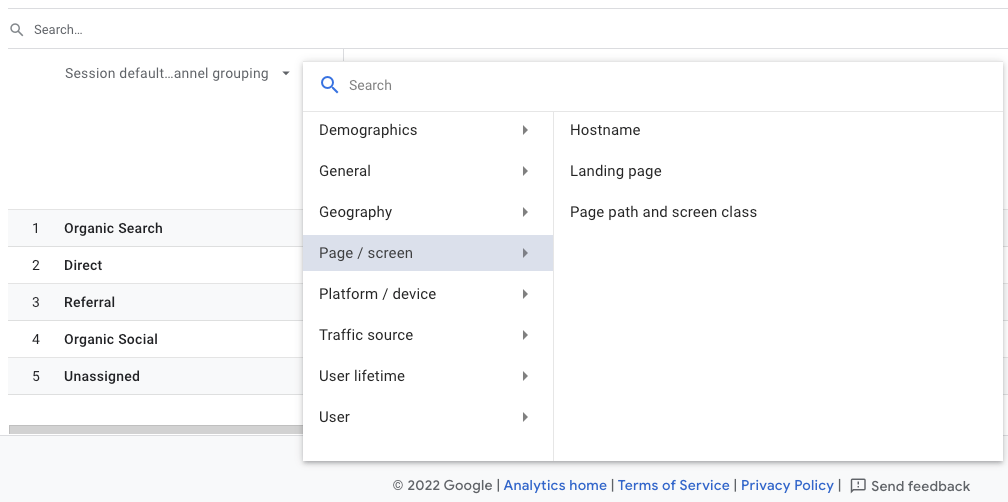
In Google Analytics 4, access the ‘Exploration’ reports. Set ‘Bounce Rate’ and ‘Sessions’ as metrics and ‘Landing Page’ as the dimension.
Adjust the session filter to eliminate pages with fewer visits, such as setting it to 100 (or possibly 50 depending on your project’s specifics).
Are your title tag and meta description accurately reflecting the content of your page?
If not, visitors might arrive expecting one thing only to discover it’s something else entirely, prompting them to leave.
Whether it was an innocent oversight or an attempt to manipulate click-through rates with keyword-stuffed clickbait (shame on you!), the solution is straightforward.
Review your page content and adjust the title tag and meta description accordingly.
Alternatively, revise the content to better align with the search queries you wish to attract visitors for.
You can also verify the meta description that Google automatically generates for your page in response to common searches. If Google’s version is inadequate, take steps to improve it.
If your bounce rate is alarmingly high and visitors spend only a few seconds on your page, it’s possible that your page is blank, returning a 404 error, or failing to load correctly.
View the page using your audience’s most common browser and device setups (e.g., Safari on desktop and mobile, Chrome on mobile) to understand their experience.
Additionally, check Google Search Console’s Coverage section to identify any issues from Google’s viewpoint.
Resolve the problem promptly yourself or seek assistance, as such issues can lead Google to swiftly remove your page from search results.
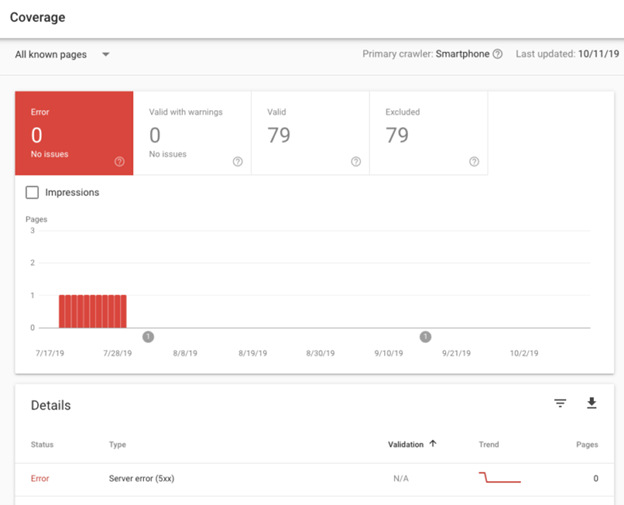
Even if you’ve optimized everything on your end to maintain a normal or low bounce rate from organic search results, you may still encounter a high bounce rate from referral traffic.
The referring site might be directing unqualified visitors to your site, or the anchor text and surrounding context of the link could be misleading.
Occasionally, this can stem from careless copywriting where the author linked to your site incorrectly or unintentionally.
Your initial step should be to contact the article’s author directly.
If you don’t receive a response or if the author can’t revise the article post-publication, you should escalate the matter to the site’s editor or webmaster.
Kindly request them to either remove the link to your site or update its context, depending on what is appropriate.
(Tip: You can easily locate their contact details using this guide.)
Unfortunately, the referring website might engage in negative SEO tactics either maliciously or for amusement.
For instance, they may have linked to your “Guide To Adopting A Puppy” using anchor text like “FREE GET RICH QUICK SCHEME.”
To address this issue, you’ll need to block traffic from such spammy sources.
If you’re an affiliate marketer, your goal may be to direct visitors away from your site to the merchant’s site, which can result in a higher bounce rate for your page.
Similarly, if you operate a single-page website, such as a landing page for an ebook or a basic portfolio site, it’s common to observe a high bounce rate since there are limited navigation options.
It’s important to note that Google can typically discern when a website effectively fulfills user intent, even if visitors quickly find the information they need (sites like WhatIsMyScreenResolution.org are good examples).
If you’ve configured your affiliate links so that a click is counted as a conversion event, these sessions will be classified as “engaged” rather than as bounces.
Your website might be experiencing high bounce rates due to ineffective content.
To address this, thoroughly evaluate your webpage and enlist the help of a critical and trustworthy colleague or friend for an honest review. Preferably, this individual should have a background in content marketing or copywriting, ideally matching your target audience.
It’s possible that your content is strong but lacks optimization for online readability or relevance to your audience:
By making these adjustments, you can enhance the effectiveness of your content and reduce bounce rates on your website.
Enhance your online copywriting abilities to boost reader engagement and retention.
Alternatively, your content may suffer from poor quality or may not resonate with your audience.
Consider engaging a freelance copywriter (such as myself!) or a content strategist to refine your ideas into compelling content that drives results.
Are you overwhelming visitors with ads, pop-up surveys, and email subscribe prompts?
While these Call-to-Action (CTA) features might seem essential to marketing and sales efforts, overloading your site with them can drive visitors away.
Google’s Core Web Vitals emphasize user experience; they not only affect your site’s ranking but also influence visitor satisfaction.
Is your site difficult to navigate?
Your visitors might want to delve deeper, but your blog lacks a search box or has menu items that are hard to tap on a smartphone.
As online marketers, we are deeply familiar with our websites.
However, what seems intuitive to us may not be so for our audience.
Ensure you steer clear of these typical design errors and have a web or UX designer examine the site to identify any potential issues.
Although SEO experts understand the significance of having a mobile-friendly website, this principle isn’t consistently applied in practice.
Google introduced mobile-first indexing as early as 2017, yet numerous websites today are still not mobile-friendly.
Websites that lack mobile optimization not only appear poorly on mobile devices but also tend to load slowly, resulting in high bounce rates.
Even if your website was initially designed using responsive design principles, the live page may still not deliver a mobile-friendly experience to users.
Occasionally, when a page is adapted for mobile viewing, important information may get pushed below the visible screen area (fold).
Instead of encountering the headline they expected from the search results, mobile users might only see your site’s navigation menu first. If the page doesn’t immediately meet their needs, they might return to Google.
If you notice a page with a high bounce rate and no obvious problems, consider testing it on your mobile device. Additionally, you can use Google Search Console and Lighthouse to identify and address any mobile-related issues.
Google provides quick answers through featured snippets and knowledge panels.
However, it’s up to you to offer in-depth, engaging, interconnected content that goes beyond these brief answers.
Ensure your content encourages readers to click and explore other pages on your site where appropriate.
Include compelling and relevant internal links to keep them engaged.
For those seeking quick answers, provide a TL;DR (Too Long; Didn’t Read) summary at the top.
Avoid requesting sensitive information such as credit card numbers, social security numbers, or personal details like grandmother’s pensions or children’s names right away (or at all, in some cases).
Your users haven’t established trust with you yet!
Given the prevalence of scam websites, people approach new sites with caution. A sudden request for personal information via a large pop-up can lead to immediate bouncing.
Your goal is to cultivate trust with your visitors.
By doing so, both parties benefit. Visitors will feel secure in trusting you, resulting in a lower bounce rate.
Ultimately, if it enhances user satisfaction, Google takes notice.
Regardless of what’s causing your high bounce rate, here are some best practices you can follow to reduce it.
Sometimes, your page can be excellent. It might feature a flawless design with all the elements your visitors desire.
For instance, it could be a detailed how-to guide that’s well-written, well-organized, and enriched with illustrative photos (possibly even video) and links to other relevant resources on your site.
Alternatively, in the case of an ecommerce page, you might have a compelling product description accompanied by customer and marketing team photos, user reviews, Q&A sections, and carousels displaying related products.
The only issue holding you back could be a mismatch between your title tag and/or meta description.
In such scenarios, your task is simple and straightforward: update your meta tags to accurately reflect the content of your page. Voila!
Alternatively, your title tag and meta description might oversell your content.
In such cases, it’s crucial to adjust your content to accurately reflect what you’re promoting in the search engine results pages (SERPs).
Avoid labeling your page as the “ultimate guide” if it’s a brief article with only three tips.
Similarly, refrain from claiming your product is the “best” vacuum if user reviews indicate a three-star rating.
Keep your content reader-friendly by:
Remember: Proofreading with spellcheck is always beneficial!
Occasionally, your content aligns with what you’ve advertised in your title tag and meta description. The challenge lies in ensuring visitors can quickly recognize this alignment.
Upon arriving at a website, visitors form an immediate impression. It’s crucial that this initial impression confirms their expectations.
Ensure that the prominent H1 heading corresponds to the title displayed on Google.
For ecommerce sites, the product photo should accurately reflect the description presented in Google.
Additionally, take care that pop-ups or advertisements do not obscure these essential elements.
Avoid overwhelming your visitors with pop-up ads, in-line promotions, and irrelevant content.
Visual clutter can lead to higher bounce rates.
Identify the most critical Call-to-Action (CTA) for the page and emphasize it effectively.
For secondary content, relegate it to the sidebar or footer.
Remember: Edit rigorously to maintain clarity and focus.
Looking to increase engagement on your site?
Here are some strategies:
Uncertain about the changes needed to improve your bounce rate?
That’s perfectly fine.
Employ A/B and multivariate testing to guide your decisions.
Experiment with various updates to gauge audience response. Test different titles, headers, content, images, layouts, and designs to optimize engagement.
Keep in mind: Bounce rates are just one among numerous SEO metrics you could monitor.
The sheer number can be overwhelming!
Luckily, Google Analytics is available to keep you organized.
No matter what your current bounce rate is, it’s manageable.
There are strategies you can implement to reduce it to a more typical level and enhance user experience.
Take some time today to optimize your website.
Evaluate the bounce rate of key pages and decide which tactics mentioned earlier will help improve it.
Best of luck!
Original news from SearchEngineJournal