

Last updated on

The robots.txt file serves as a valuable tool for guiding search engine crawlers on how to navigate your website effectively. Proper management of this file is essential for maintaining good technical SEO practices.
While it’s important to note that robots.txt isn’t all-powerful – as Google states, “it is not a mechanism for keeping a web page out of Google” – it does play a significant role in preventing your site or server from becoming overwhelmed by excessive crawler requests.
If you’ve implemented crawl blocking on your site, it’s crucial to ensure it’s utilized correctly, especially if your site utilizes dynamic URLs or other methods that can generate a seemingly endless array of pages.
In this guide, we’ll address common issues associated with the robots.txt file, their potential impact on your website and search visibility, and provide solutions for rectifying these issues should they arise.
But before delving into these specifics, let’s briefly explore robots.txt and explore alternative approaches.
The robots.txt file utilizes a plain text format and is typically situated in the root directory of your website.
It’s imperative that the file resides in the topmost directory of your site; otherwise, search engines will simply disregard it if it’s placed within a subdirectory.
Despite its considerable capabilities, robots.txt often comprises relatively straightforward content, and a basic file can be crafted in mere seconds using a simple text editor like Notepad. Moreover, you have the freedom to inject additional messaging for users to encounter.
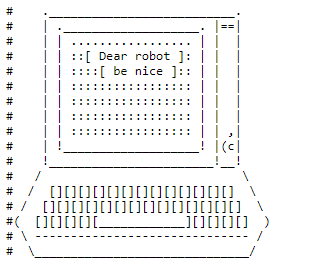
While robots.txt serves as a common method for achieving certain objectives, there exist alternative approaches to accomplish similar goals.
For instance, individual pages can incorporate a robots meta tag within their HTML code to exert control over search engine crawling behavior.
Furthermore, the X-Robots-Tag HTTP header presents another avenue for influencing how content is presented (or whether it appears at all) in search results.
Robots.txt can facilitate a diverse array of outcomes spanning various content types:
Webpages can be restricted from being crawled. Despite potentially appearing in search results, these pages will lack a textual description, and any non-HTML content within them will remain uncrawled.
Media files can be prevented from featuring in Google search results. This encompasses images, videos, and audio files. Even if the file remains accessible to the public, it won’t be indexed by Google, ensuring that private content remains concealed from search queries.
Blocking resource files like unimportant external scripts through robots.txt can indeed have implications. If Google crawls a page dependent on such a resource for loading, the Googlebot will perceive a version of the page as if the resource were absent, potentially impacting indexing.
It’s important to note that robots.txt cannot entirely prevent a webpage from appearing in Google’s search results. To accomplish this, alternative methods such as inserting a noindex meta tag into the page’s HTML head are necessary.
Mistakes in the robots.txt file can lead to unintended consequences, but fortunately, they rarely spell disaster.
The silver lining is that rectifying errors in your robots.txt file allows for a swift and complete recovery from any mishaps.
According to Google’s advice for web developers, minor slip-ups in the robots.txt file typically don’t sway web crawlers much. Generally, the most severe outcome is that incorrect or unsupported directives will be disregarded.
However, it’s important to note that Google can’t infer intentions when parsing a robots.txt file; it can only interpret the file it retrieves. Nevertheless, if you’re aware of issues in your robots.txt file, they are usually straightforward to correct.
Robots.txt Located Outside Root Directory.
Inadequate Wildcard Employment.
Lack of Noindex Directive in Robots.txt.
Restricted Access to Scripts and Stylesheets.
Absence of Sitemap URL.
Unrestricted Access to Development Sites.
Reliance on Absolute URLs.
Utilization of Deprecated and Unsupported Elements.
Should your website exhibit aberrant behavior in search results, scrutinizing your robots.txt file can unveil errors, syntax flaws, and overly broad directives.
Let’s delve into each of the aforementioned mistakes for a comprehensive understanding of how to establish a valid robots.txt file.
Search engine crawlers can exclusively locate the file when it resides within your root directory.
Hence, between your website’s .com (or equivalent domain) and the ‘robots.txt’ filename in the URL, there should only be a forward slash.
If a subfolder is present, your robots.txt file is likely inaccessible to search engine crawlers, rendering your website as if no robots.txt file exists at all.
To remedy this issue, relocate your robots.txt file to the root directory.
It’s important to note that accomplishing this task requires root access to your server.
Certain content management systems may default to uploading files to a “media” subdirectory (or similar), necessitating you to bypass this to ensure your robots.txt file is in the correct location.
Robots.txt employs two wildcard characters:
Adopting a minimalist approach to wildcard usage is advisable, as they can potentially impose restrictions on a broader segment of your website.
It’s remarkably easy to inadvertently block robot access to your entire site with an improperly positioned asterisk.
To ensure expected behavior, test your wildcard rules using a robots.txt testing tool. Exercise caution with wildcard utilization to avert inadvertent blocking or permitting excessive access.
This issue is prevalent among websites that have been in existence for several years.
As of September 1, 2019, Google ceased to adhere to noindex directives in robots.txt files.
If your robots.txt file was established before that date or includes noindex directives, it’s probable that those pages will be indexed in Google’s search results.
To address this dilemma, you can employ an alternative “noindex” approach.
One viable option is utilizing the robots meta tag, which you can incorporate into the head section of any webpage to inhibit Google from indexing it.
While it may seem intuitive to restrict crawler access to external JavaScripts and cascading style sheets (CSS), it’s crucial to recognize that Googlebot requires access to these files to interpret your HTML and PHP pages accurately.
If your pages exhibit unusual behavior in Google’s search results, or if it appears that Google is not interpreting them correctly, verify whether you’re blocking crawler access to essential external files.
A straightforward remedy for this is to eliminate the line from your robots.txt file that prohibits access.
Alternatively, if there are specific files you need to block, consider incorporating an exception that restores access to the requisite CSS and JavaScript files.
This aspect primarily concerns SEO.
You have the option to incorporate the URL of your XML sitemap in your robots.txt file.
As this is typically the initial location Googlebot checks during its crawl of your website, it provides the crawler with a head start in comprehending the structure and key pages of your site.
While not technically an error – as the absence of a sitemap should not inherently impact the fundamental functionality and presentation of your website in search results – it’s still beneficial to include your sitemap URL in robots.txt if you aim to enhance your SEO endeavors.
Preventing crawlers from accessing your live website is essential, but equally important is restricting their access to pages that are still under development.
It’s considered a best practice to include a “disallow” directive in the robots.txt file of a website under construction to prevent public visibility until it’s finalized.
Equally crucial is removing the “disallow” directive upon launching the completed website.
Forgetting to remove this line from robots.txt is a prevalent mistake among web developers; it can hinder the proper crawling and indexing of your entire website.
If your development site appears to be attracting real-world traffic or your recently launched website is experiencing poor performance in search results, examine your robots.txt file for a universal user agent disallow rule:
User-Agent: *
Disallow: /
If you notice this directive where it shouldn’t be, or if it’s absent when it should be present, ensure to adjust your robots.txt file accordingly. Then, verify that your website’s search appearance updates as expected.
Although utilizing absolute URLs is considered best practice for elements like canonicals and hreflang attributes, the opposite holds true for URLs in the robots.txt file.
Employing relative paths in the robots.txt file is the preferred method for specifying which sections of a site should be excluded from crawler access.
This guideline is outlined in Google’s robots.txt documentation, which explains:
“A directory or page, relative to the root domain, that may be crawled by the user agent just mentioned.”
When absolute URLs are used, there’s no assurance that crawlers will interpret them correctly, potentially leading to discrepancies in enforcing the disallow/allow rules.
Although the guidelines for robots.txt files have remained largely consistent over time, two commonly included elements are:
While Bing accommodates the crawl-delay directive, Google does not officially support it, yet it is frequently specified by webmasters. Previously, crawl settings could be adjusted in Google Search Console, but this feature was phased out towards the end of 2023.
Google announced the discontinuation of support for the noindex directive in robots.txt files in July 2019. Prior to this change, webmasters could utilize the noindex directive within their robots.txt file.
However, this practice was not widely supported or standardized. The preferred method for implementing noindex was through on-page robots directives or x-robots measures at the page level.
If a mistake in your robots.txt file leads to undesired effects on your website’s search appearance, the initial step is to rectify the robots.txt file and confirm that the new rules produce the intended outcome.
Certain SEO crawling tools can assist, eliminating the need to wait for search engines to crawl your site again.
Once you’re confident that the robots.txt file is behaving as desired, endeavor to have your site re-crawled promptly.
Platforms such as Google Search Console and Bing Webmaster Tools can facilitate this process.
Submit an updated sitemap and request a re-crawl of any pages that have been mistakenly delisted.
Unfortunately, the timeline for Googlebot to reindex any missing pages is unpredictable.
Your best course of action is to take the appropriate steps to minimize the downtime as much as possible and continue monitoring until Googlebot implements the corrected robots.txt directives.
When it comes to robots.txt errors, prevention is undoubtedly superior to the cure.
Especially for a large revenue-generating website, a single misstep like an errant wildcard that inadvertently removes your entire site from Google can immediately impact earnings.
Therefore, any edits to the robots.txt file should be approached with caution, preferably executed by seasoned developers, meticulously double-checked, and, when feasible, validated by a second opinion.
Whenever possible, testing should occur in a sandbox environment before deployment to the live server, minimizing the risk of inadvertently introducing availability issues.
In the event of an unforeseen mishap, it’s crucial to maintain composure.
Diagnose the problem, rectify the robots.txt accordingly, and resubmit your sitemap for a fresh crawl.
With any luck, your search ranking should be reinstated within a matter of days.
Original news from SearchEngineJournal