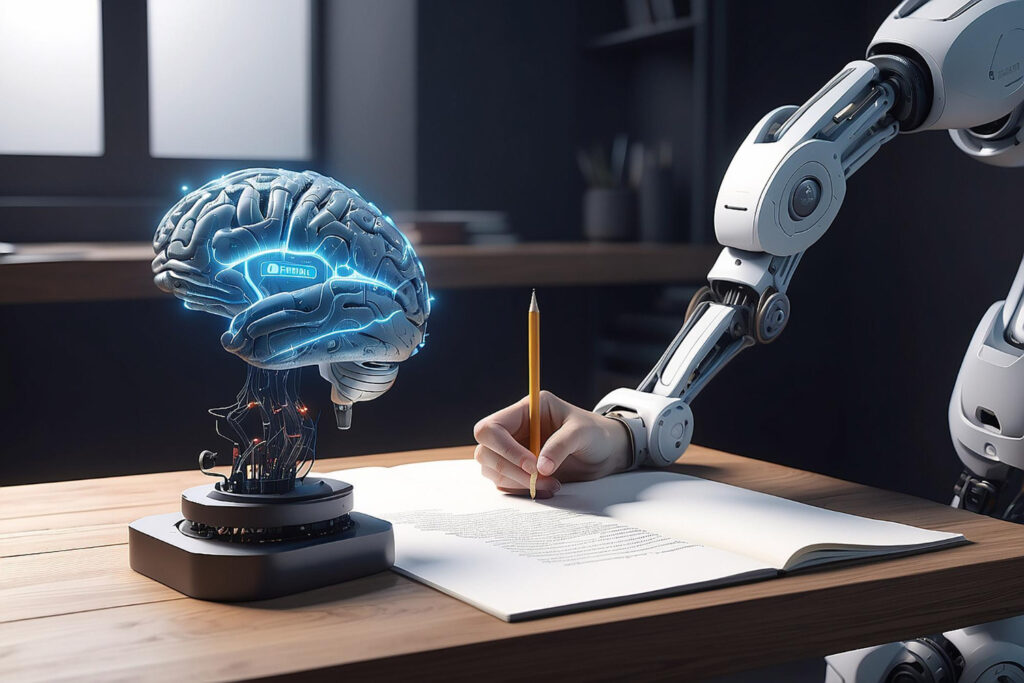
Jetpack has unveiled a new free WordPress writing tool called Write Brief With AI, designed to enhance the clarity and brevity of content. This AI-powered writing assistant, originally developed for internal use at Automattic, is now available to all users without restrictions, regardless of their subscription status to Jetpack AI Assistant.
Write Brief With AI Is Free
The new AI tool began as an internal writing resource at Automattic, the company behind WordPress.com, Jetpack, WooCommerce, and more. It is now being integrated into the Jetpack AI plugin. While Jetpack AI is a premium plugin with a limited free trial, Write Brief with AI is accessible to all users, whether they are on the free or paid plan.
What It Does
The new Jetpack AI writing tool offers three key features to boost engagement and enhance content quality:
- It assesses the readability of the text.
- It identifies lengthy sentences.
- It highlights words that indicate uncertainty.
Importance of Readability
Readability and a direct writing style are crucial for clearly conveying the content’s main topic. This clarity not only improves the user experience but can also positively impact SEO, conversions, and engagement. When content is clear and concise, search algorithms can more easily understand the topic.
Why Eliminating Uncertainty Matters
Flagging uncertain language encourages writers to revise their content to be more assertive and definitive. This helps to enhance the overall confidence and impact of the message.
Here are examples demonstrating how confident writing enhances content:
Example 1
Uncertain sentence:
“I think we should consider expanding our marketing efforts.”
More confident version:
“We should expand our marketing efforts.”
Example 2
Uncertain sentence:
“Maybe we should review the budget before making a decision.”
More confident version:
“We should review the budget before making a decision.”
These examples illustrate how clear, decisive language reduces ambiguity and improves readability.
Will this boost a web page’s ranking? Yes, clear and unambiguous communication helps search algorithms better understand the content, which can improve its ranking for relevant topics.
Embedded Within The WordPress Editor
The editor is integrated within the WordPress editor and requires blocks to be enabled, as it is not compatible with the Classic Editor. By default, this functionality is turned off and must be activated by toggling it on in the AI Assistant Settings sidebar.
Should You Try Write Brief With AI?
If your site is already using blocks, you might find it beneficial to try the new writing assistant. This tool is designed to enhance content based on best practices without generating the content itself, preserving the authenticity of human authorship.
To get started, download Jetpack and activate the free trial of the AI Assistant. Write Brief With AI is turned off by default, so you’ll need to enable it in the AI Assistant settings. While the AI Assistant has usage limits, Write Brief With AI is currently in Beta and available without restrictions.
Original news from SearchEngineJournal
