

Last updated on
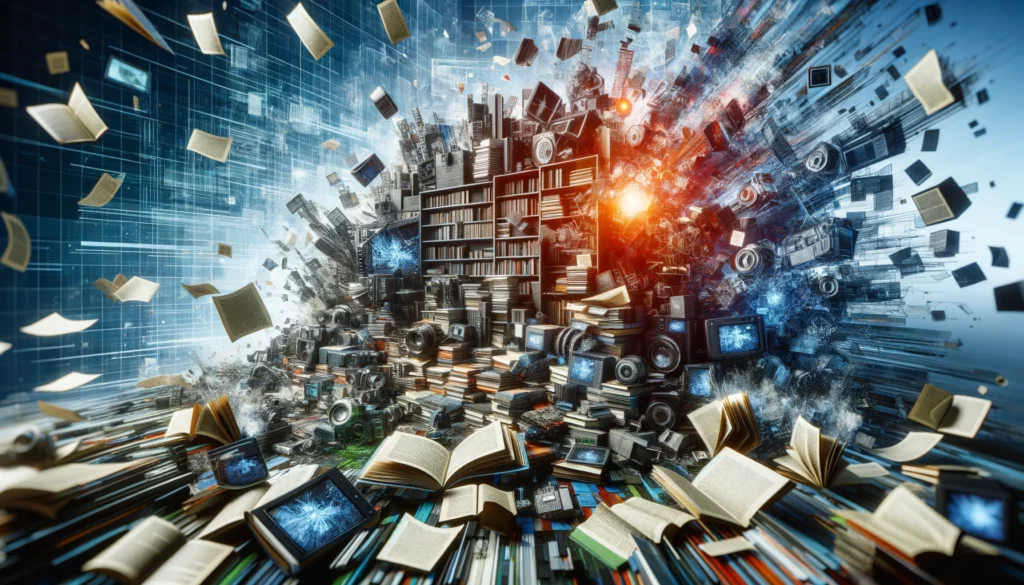
In the most recent installment of Google’s Search Off The Record podcast, John Mueller and Lizzi Sassman explored the phenomenon of “content decay”—the gradual decline in relevance or accuracy of online content over time.
Although not extensively recognized within the SEO community, this notion prompts discussions on the appropriate strategies for managing aging content, which might include addressing obsolete information, fixing broken links, or updating outdated references on websites.
Mueller, a Search Advocate at Google, characterizes content decay as follows:
“Content decay is something where, when you look at reference material, it’s kind of by definition old. People wrote about it because they’ve studied it for a really long time. So it’s an old thing. But that doesn’t mean it’s no longer true or no longer useful.”
Interestingly, Mueller initially encountered the term with surprise:
“When I looked at it, it sounded like this was a known term, and I felt inadequate when I realized I had no idea what it actually meant, and I had to interpret what it probably means from the name.”
Sassman, who manages the content on the Search Central website, also confessed her unfamiliarity with content decay:
“It sounded a little bit negative… Like something’s probably wrong with the content. Probably it’s rotting or something has happened to it over time.”
Following the definition, the two explored various strategies for addressing content decay, drawing from Google’s own help documents as a case study.
Content decay isn’t inherently negative.
For instance, blog posts detailing past events or product updates might appear to be experiencing content decay. However, Sassman suggests retaining such content for historical precision.
She offers an illustration, pointing to Google’s choice to preserve pages featuring the outdated term “Webmaster Tools.”
“… if we went back and we replaced everything, like where we said Google Webmasters or Webmaster Tools, if we replaced Search Console everywhere where we said Webmaster Tools, it would be factually incorrect.”
Mueller emphasizes that the primary challenge in addressing content decay is “avoiding confusing people.”
To mitigate potential confusion, he suggests indicating when content is outdated, providing context for obsolete references, and employing sensible redirects.
Mueller articulated, “People come to our site for whatever reason, then we should make sure that they find information that’s helpful for them and that they understand the context. If something is old and they search for it, they should be able to recognize, ‘Oh, maybe I have to rethink what I wanted to do because what I was searching for doesn’t exist anymore or is completely different now.'”
Addressing content decay requires thoughtful evaluation. While there are no quick fixes, it’s essential to assess aging content carefully. Some pieces may merit archiving, while others retain value as historical references despite their age.
The concept of “content decay” tackles a universal challenge encountered by all website owners: how to effectively manage and maintain content as it ages.
Managing outdated website content is crucial for fostering a positive user experience and establishing trust in your brand.
Through an exploration of Google’s strategies, this podcast episode highlights the following key takeaways:
Original news from SearchEngineJournal